Importance of a Video Sitemap for SEO
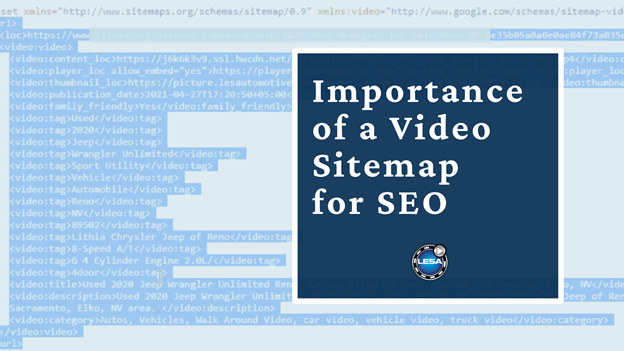
The automotive industry is rapidly changing, having video on your car dealership website in 2021 is a must to stay competitive. The benefits of video are endless, as it increases consumer engagement, helps consumers learn and retain information, and boosts SEO and online visibility for car dealerships.
Creating a video sitemap is an important step in helping boost your websites SEO and online visibility. Video sitemaps can be easily interpreted by search engines automating crawling bots, helping them to understand the content on your website and prevent crawling errors.
But the real benefits of video SEO is driving potential car buyers to your website. In 2021, millions of Americans are looking to buy vehicles online. It is extremely important car dealerships have a strategy to drive active car buyers to their website, which can be achieved through the use of online vehicle videos and video sitemap.
Traditionally, many dealerships have relied on keyword and text results to drive traffic. However, in a highly competitive environment, videos have a better chance at ranking on page one of Google under the Video tab and the All tab.
Let’s take a deeper dive into how videos and video sitemaps can drive car buyers to your website.
What is a Video Sitemap?
A video sitemap is a document with additional information about the video hosted on your pages. Providing extra details to Google about the videos you have on your website helps Google index them correctly. Because video content inherently has no keywords or text content bundled with it, video sitemaps are very effective of getting your videos included in search results.
If your website is using a video sitemap, your videos will also appear in Google Video, a dedicated video section on the Google website. However, the real benefit of using a video sitemap is to boost your website SEO and direct traffic from potential car buyers to your website.
What Information Is in a Video Sitemap?
A video sitemap can help owners inform Google of the category, title, description, running time and intended audience for each video contained on the website. The following information is recommended so that it can be displayed properly in the search results:
- <video: video>: includes all information about the video
- <video: title>: title of the video; should match the title tag of the page
- <video: description>: description; should match the page’s meta description
- <loc>: URL of the page on which the video is played
- <video: thumbnail_loc>: URL of the image for the thumbnail (a high-resolution image with up to 1920 × 1080 pixels)
- URL with the raw data of the video (<video: content_loc>) or the URL to the Flash Player for the video (<video: player_loc>)
The following information is also possible and useful:
- <video: duration>: Duration of the video in seconds
- <video: expiration_date>: Date from which the video is no longer available.
Here is an example of a video sitemap from a car dealership website:
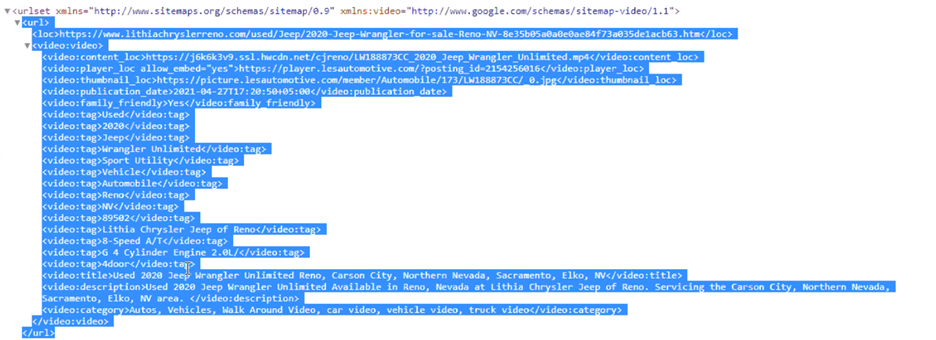
What are the Benefits?
The benefits of creating a video sitemap is primarily becoming highly visible through the Google search engine. If you videos are properly mapped, your website will shop on in the search results, which can help your dealership in two ways:
#1. Save Money- The real benefit of driving traffic to your website organically is saving money. Your car dealership won’t have to pay as much in Google ad words to put your dealership website at the top. Over time, this could add up to a lot of extra savings that can be used elsewhere in your business.
#2. Drive Traffic From Potential Car Buyers- In 2021, millions of Americans are shopping for cars online.If your videos are properly mapped, your car dealership website will be able to draw traffic to your website from actual car buyers. This gives you the ability to showcase your vehicle inventory through educational videos, and convert online shoppers into buyers.
Additionally, if your videos show up in the Google Videos section of the search results, a thumbnail will be displayed. Videos with thumbnails are proven to have higher click through rates than videos without thumbnails.
How to Setup a Video Sitemap
Setting up a video sitemap may sound complicated, but there are numerous ways to get the job done.
#1. Create Your Own
You can create a video sitemap manually by typing up the details of the video in a predefined format.
#2. Using a Plugin
Although many don’t like paying for plugins, this is a situation that it may be worthwhile if you are not comfortable setting up a sitemap. There are numerous plugin options on a WordPress website for generating video sitemaps.
Once the video sitemap is created, you need to upload it to the root level of your website to take advantage of the benefit and get that rich snippet. But keep in mind that part of this strategy involves having a site that Google will bother to crawl. If you’re managing your own site, you could use Google Webmaster Tools to do this.
#3. Ask your website provider to create sitemap
The best option is to talk to your website provider to create a video sitemap for you. Although it may cost extra to create, they should know how to implement. Your website can reap the longterm benefits of ranking higher on Google and directing car buyers to your website.
How Does Google Crawl the Video Sitemap?
Unlike text and web pages, Google’s search engine bots can’t “crawl” a video to determine its subject matter. That’s why a video sitemap is so important. A video sitemap enables the bots to understand the video contents and enable features like video previews and key moments. There are two way to get google to crawl your video sitemaps:
Option #1: Create the sitemap and leave it on your website and google bot will crawl. Although it varies, it seems to take as little as 4 days and up to 6 months for a site to be crawled by Google and attribute authority to the domain.
Option #2: You can submit your video sitemap to Google Webmaster tool. Google Webmaster tools is a free tool provided by Google that tells you what Google thinks about your website. If you are utilizing video sitemaps to help create an online presence, then you should definitely tell Google about them to speed up the process of getting them indexed. You can submit your sitemap in the Google Webmaster tool at no cost.
How Should Businesses Leverage Video Content?
The future is video, and numerous trends continue to prove that. Numerous of the social giants including Instagram, TikTok and Facebook are converting into video sharing platforms which is a key indicator that video is the type of content consumers prefer. Many businesses around the globe are also starting to use video marketing to convey messages to consumers. In a competitive business environment, your business is missing out if you are not utilizing the power of video.
How Can My Car Dealership Get Started with Video and Creating Video Sitemaps?
LESA video solutions is the #1 provider of full-motion video in the automotive industry with over 100k+ vehicle video views daily. The expert team at LESA can help car dealerships navigate the video suite app to easily create numerous types of videos that are relevant to your car dealerships. Additionally, the software automatically generates video sitemaps so your videos can stay competitive and rank on the Google to create visibility for your dealership.
If you are interested in speaking with a representative to learn more, please contact us today.

